WooCommerce is a plugin that allows you to run a professional-looking online store with WordPress. WooCommerce and WordPress are both free, open-source softwares. But is it really free, or are there hidden expenses to consider? When it comes to WooCommerce pricing, there are still some costs involved in launching a new store. Just because your base software is free – doesn’t mean that your online store is free to run.
A tool like WooCommerce gives you more control over how you allocate your budget. One of the reasons why most people choose WooCommerce is because, like the software itself, the costs are customizable — you have a lot more control over what you spend and when you spend than with most other eCommerce platforms. You can decide exactly how much you want to spend on things like design, hosting, and customer service, to drive the best results for your business.
Every store has its unique requirements and as an owner you need to identify those requirements. That’s why WooCommerce pricing varies from store to store. In this post, Realxposure has put together all the key expenses you need to incur in order to set up your online store using WooCommerce.
Although WordPress and WooCommerce are free, what do you need to pay for usually comes down to the following things:
1. Web hosting and set-up costs
WooCommerce is an open-source software package, so you’ll still need a server to keep your website up and running. That is you’ll need some webspace that allows you to install the latest version of WordPress. Renting a server doesn’t have to be expensive. Also installing WordPress and the plugin is pretty simple since this can be done within a few clicks. The more features you need (web space, staging area, support, etc.), the more you will pay.
2. Domain
A professional online store should have a professional domain like .com, .net, .co.uk, etc. Many hosting companies also allow you to register a domain through their service. This could save you some money, however, you can also opt for buying your domain separately.
3. Website design and themes
As a matter of fact, there’s no shortage of free WordPress and WooCommerce themes. You can easily get your free theme compatible with the latest version of WooCommerce from wordpress.org.
WooCommerce will provide you with a huge variety of free functional themes that you can easily customize for your website, but they’re not exactly the most compelling designs. If you want something more professional, you’ll need either a graphic designer or a premium theme.
4. Store management costs
Store management cost includes shipping and payment gateway you integrate into your store.
• Shipping
The WooCommerce Shipping extension is a free option that connects to USPS and allows you to print shipping labels right from your WordPress dashboard and save money at the same time. If you do need more advanced choices, choose between shipping extensions like Table Rate Shipping ($99), ShipStation Integration (starting at $9/month), and Distance Rate Shipping ($79).
• Payment Gateway
Payment gateways allow you to safely and securely accept payments online. Each one varies in cost and structure and WooCommerce integrates with all the major options.
The best option is to use WooCommerce Payments, which allows you to manage payments directly in your WooCommerce Dashboard. WooCommerce Payments has no setup charge and no monthly fees. You pay 2.9% + $0.30 for each transaction made with U.S.-issued credit or debit cards. For cards issued outside the U.S., there’s an additional 1% fee.
5. WooCommerce Security
All Online consumers favor sites that include HTTPS in their URL. Having an HTTPS site ensures your online consumers that their data is protected. Many popular hosting companies like Bluehost, DreamHost, HostGator, and WPEngine provide free SSL Certificates. So, you don’t need to take out money for adding an ‘s’ to your website URL.
WooCommerce Security Cost– $59 – $150 (Depends on the plugin cost)
6. WooCommerce Maintenance Pricing
When it comes to the maintenance part of your WooCommerce store, if you think you don’t need to invest in site maintenance, think again. By maintaining and optimizing your store, you can improve your customers’ experience, site speed, appearance, and even your revenue.
Site Maintenance Cost– $200 – $2500 (As per the work needed to optimize the site)
7. Marketing Extensions
WooCommerce not only enables you to add products but also facilitates you to market and promotes your store the way you want. It consists of popular extensions like Yoast SEO, Mailchimp, Analytics, and more.
Therefore, it is a recommendation to utilize these marketing extensions to boost sales and survive among your competitors
8. Developer Costs
There will be a moment when you will need to reach out for help. Typical reasons can be technical issues or a new feature that you need.
You may be able to hire developers at an hourly rate to assist with elements of your site that are outside of your expertise. Or, you can hire a developer to design and build your entire site from scratch.
Conclusion
The WooCommerce plugin itself is free, but it can’t get off of the ground without a hosting plan and a domain name. Once those basics are covered, it’s pretty much up to you how much you’d like to spend on your WooCommerce store – tons of optional add-ons mean there’s enough flexibility for any budget.
We at Realxposure hope that by reading this article, you have a better understanding of how much does WooCommerce cost. It is crucial for an owner to know the cost of doing business before doing business. Although there are various costs involved in WooCommerce, it is still one of the inexpensive solutions to start an online business.
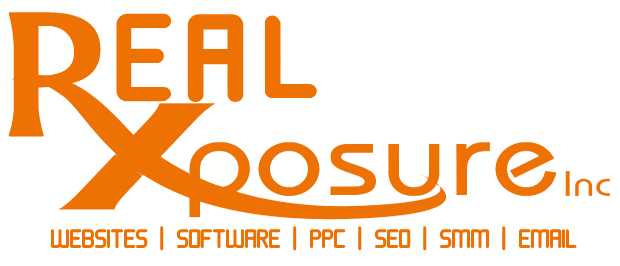






Leave A Comment